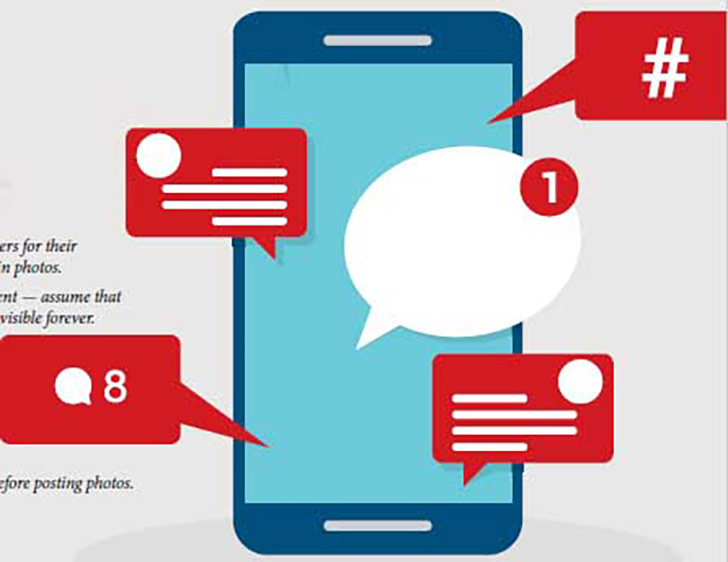SOCIAL MEDIA: HELP PATIENTS POST WISELY
Understand how patients can safeguard private content
UF Health has a dedicated Social Media team, part of both the UF Health Communications and UF Health IT Services Web Services divisions. Their broad responsibilities seem monumental when you consider the 24/7 cycle of online posting and commentary taking place.
Jeff Stevens, Web Services manager, and Erika Boltz, social media coordinator, push out proactive posts and promotions for our hospitals and clinical programs, colleges and institutes. They also monitor the internet for mentions of UF Health and comments specific to our patient care, services, personnel, business and reputation.
Boltz recently finalized helpful guidelines for our patients and their loved ones. They’re posted on UFHealth.org under “Patient Care” within the “Patients & Visitors Guide” patient privacy section. Please familiarize yourself with them and share them as needed.
SOCIAL MEDIA TIPS FOR PATIENTS AND FAMILIES
We strive to protect the privacy of our patients at UF Health. Your personal health information is for you to keep safe and we ask that you help guard others’ privacy when in the hospital. Members of our staff are trained on how to handle this sensitive information, but unfortunately, once it enters the world of social media, it’s no longer secure.
We have put together a list of tips to consider before sharing information on a social media site:
- When taking photos while visiting our campuses, offices, and other facilities, be mindful of others who may be in the background.
- For your safety and privacy, avoid taking and posting photos (on your own page or UF Health pages) that contain medical information, such as patient wristbands, computer monitors, patient room or exam room white boards, and/or patient financial information.
- Please ask health care team members for their permission before including them in photos.
- Remember the Internet is permanent — assume that once you post information it stays visible forever.
- Do not reveal your location within the hospital — in other words, do not show room numbers or other identifying information.
- Turn-off GPS/location tracking capabilities on your smartphone before posting photos.